Grammarly: The Best AI Writing Assistant for Error-Free Content
AI TOOLSFREEPREMIUM AI TOOLSLATEST TRENDS IN AISEO & MARKETINGCONTENT STRATEGYCONTENT CREATIONTEXT GENERATIONCONTENT OPTIMIZATION
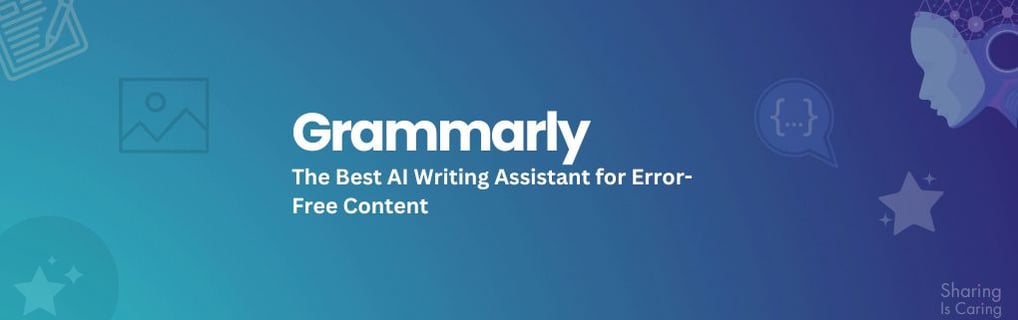

In today’s digital world, clear and error-free writing is essential for students, professionals, and content creators. Grammarly is an advanced AI-powered writing assistant designed to enhance your writing by correcting grammar mistakes, improving clarity, and refining tone. Whether drafting an email, writing an academic paper, or creating engaging blog posts, Grammarly ensures your content is polished and professional.
This blog will explore Grammarly’s features, use cases, pricing, pros & cons, reviews, and comparisons with other writing assistants to help you decide if it’s the right tool for you.
1. Use Case
Grammarly is widely used for various purposes, including:
Content writing & blogging:
Improve readability and eliminate grammatical errors.
Academic writing:
Ensure clarity and proper citation for research papers.
Business communication:
Draft professional emails and reports with the right tone.
Social media management:
Create engaging, error-free posts.
Job applications:
Write polished resumes and cover letters..
2. Features
AI-powered grammar, spelling, and punctuation checker.
Style and clarity suggestions to enhance readability.
Plagiarism detection tool (Premium version).
Tone adjustment and formal/informal suggestions.
Integration with browsers, Microsoft Office, and Google Docs.
3. Supports & Integration
Available on Windows, macOS, iOS, and Android.
Integrates with Google Docs, Microsoft Word, Outlook, Gmail, and social media platforms.
Browser extensions for Chrome, Firefox, Safari, and Edge.
4. Comparison with Other Tools
Compared to ProWritingAid and Hemingway Editor, Grammarly offers:
More AI-driven suggestions for tone and clarity.
Better integration with web apps and email clients.
Real-time feedback for error-free writing.
5. Best For
Writers and bloggers.
Business professionals.
Students and academics.
Job seekers.
Non-native English speakers.
6. Pros
✅ Easy to use and integrates seamlessly with various platforms.
✅ Real-time AI-driven suggestions.
✅ Comprehensive grammar and spelling checker.
✅ Plagiarism detection (Premium).
✅ Works across multiple devices and browsers.
7. Cons
❌ Free version has limited features.
❌ Plagiarism checker is only available in Premium.
❌ Sometimes provides unnecessary style suggestions.
8. User Review
Here’s what Writesonic users say:
"Users praise Grammarly for its accuracy and ease of use. Most find it helpful for email writing, blogging, and business communication. However, some users wish the plagiarism tool was available in the free version.”
9. Pricing
Grammarly offers different pricing plans to suit various users, including a free option with basic features. Since pricing may change, check the official website for the latest details.
10. Getting Started
Visit Grammarly.com.
Sign up for a free account.
Install the browser extension or desktop app.
Start writing and get real-time suggestions.
11. Frequently asked questions
Q: Is Grammarly free?
A: Yes, Grammarly offers a free version with basic features.
Q: Does Grammarly work on mobile?
A: Yes, Grammarly is available on iOS and Android.
Q: Is Grammarly better than ProWritingAid?
A: Grammarly is more user-friendly and integrates with more platforms.
